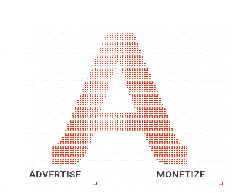Day 24: Security Best Practices
As a website owner, security is one of the most critical aspects of your online presence. A single security breach can compromise your website’s data, damage your reputation, and even lead to financial losses. In this post, we’ll discuss common security threats and vulnerabilities, essential security plugins, and best practices for securing your WordPress site.
Common Security Threats and Vulnerabilities
WordPress is a popular content management system, and its popularity makes it a target for hackers and malicious actors. Some common security threats and vulnerabilities include:
- Brute Force Attacks: Hackers use automated tools to guess your login credentials, trying thousands of combinations in a short amount of time. This can lead to unauthorized access to your website, allowing hackers to modify or delete content, steal sensitive data, or install malware.
- SQL Injection: Malicious actors inject malicious code into your website’s database, allowing them to extract or modify sensitive data. This can lead to data breaches, identity theft, or financial losses.
- Cross-Site Scripting (XSS): Hackers inject malicious code into your website, allowing them to steal user data or take control of your website. This can lead to unauthorized access to user accounts, data breaches, or malware installation.
- File Inclusion Vulnerabilities: Hackers exploit vulnerabilities in your website’s code to include malicious files or execute arbitrary code. This can lead to malware installation, data breaches, or unauthorized access to your website.
- Outdated Software: Failing to update your WordPress core, themes, and plugins can leave your website vulnerable to known security exploits. This can lead to security breaches, data breaches, or malware installation.
- Weak Passwords: Using weak or easily guessable passwords can allow hackers to gain unauthorized access to your website. This can lead to data breaches, identity theft, or financial losses.
- Unsecured wp-config.php File: The wp-config.php file contains sensitive data, such as database credentials and encryption keys. If this file is not properly secured, hackers can access sensitive data and gain unauthorized access to your website.
- Unsecured Uploads Directory: The uploads directory contains user-uploaded files, such as images and documents. If this directory is not properly secured, hackers can upload malicious files, leading to malware installation or data breaches.
- Lack of Monitoring: Failing to monitor your website’s security logs and scan for malware can lead to undetected security breaches, data breaches, or malware installation.
- Insufficient Backup: Failing to regularly back up your website’s files and database can lead to data loss in the event of a security breach or hardware failure.
Essential Security Plugins
While no plugin can guarantee 100% security, some essential security plugins can help protect your WordPress site from common threats. These include:
- Wordfence: A comprehensive security plugin that includes features like firewall protection, malware scanning, and login security.
- Sucuri: A security plugin that offers features like malware scanning, firewall protection, and performance optimization.
- MalCare: A security plugin that offers features like malware scanning, firewall protection, and login security.
- iThemes Security: A security plugin that offers features like brute force protection, file change detection, and user logging.
- All In One WP Security & Firewall: A security plugin that offers features like firewall protection, login security, and database backup.
- WP Security Audit Log: A security plugin that offers features like security logging, user activity monitoring, and alert notifications.
- Security Headers: A security plugin that offers features like security header management, content security policy, and cross-site scripting protection.
- Two-Factor Authentication: A security plugin that offers features like two-factor authentication, login security, and user verification.
- Google Authenticator: A security plugin that offers features like two-factor authentication, login security, and user verification.
- Captcha: A security plugin that offers features like captcha protection, spam prevention, and login security.
Best Practices for Securing Your WordPress Site
While security plugins can help protect your website, there are several best practices you can follow to further secure your WordPress site:
- Keep Your WordPress Core, Themes, and Plugins Up-to-Date: Regularly update your WordPress core, themes, and plugins to ensure you have the latest security patches.
- Use Strong Passwords: Use strong, unique passwords for all user accounts, and consider using a password manager to generate and store complex passwords.
- Limit Login Attempts: Limit the number of login attempts to prevent brute force attacks, and consider using a plugin like Wordfence to block suspicious IP addresses.
- Use Two-Factor Authentication: Enable two-factor authentication to add an extra layer of security to your login process.
- Regularly Back Up Your Website: Regularly back up your website’s files and database to ensure you can quickly recover in case of a security breach or data loss.
- Monitor Your Website’s Security: Regularly monitor your website’s security logs and scan for malware to quickly identify and respond to potential security threats.
- Use a Web Application Firewall (WAF): Consider using a WAF to filter incoming traffic and block malicious requests.
- Secure Your Website’s Files and Folders: Ensure your website’s files and folders have the correct permissions, and consider using a plugin like iThemes Security to scan for file changes.
- Use a Secure Protocol (HTTPS): Use a secure protocol (HTTPS) to encrypt data transmitted between your website and users’ browsers.
- Keep Your Website’s Software Up-to-Date: Regularly update your website’s software, including PHP, MySQL, and other dependencies, to ensure you have the latest security patches.
Advanced Security Measures
In addition to the best practices outlined above, there are several advanced security measures you can take to further secure your WordPress site:
- Use a Security-Enhanced Hosting Provider: Consider using a security-enhanced hosting provider that offers features like malware scanning, firewall protection, and DDoS protection.
- Implement a Web Application Firewall (WAF): Implement a WAF to filter incoming traffic and block malicious requests.
- Use a Content Delivery Network (CDN): Use a CDN to distribute your website’s content across multiple servers, reducing the risk of a single point of failure.
- Implement a Load Balancer: Implement a load balancer to distribute incoming traffic across multiple servers, reducing the risk of a single point of failure.
- Use a Secure Sockets Layer/Transport Layer Security (SSL/TLS) Certificate: Use an SSL/TLS certificate to encrypt data transmitted between your website and users’ browsers.
- Implement a Intrusion Detection System (IDS): Implement an IDS to detect and alert on potential security threats.
- Use a Security Information and Event Management (SIEM) System: Use a SIEM system to monitor and analyze security-related data from your website and network.
- Implement a Incident Response Plan: Implement an incident response plan to quickly respond to and contain security breaches.
- Conduct Regular Security Audits: Conduct regular security audits to identify and address potential security vulnerabilities.
- Stay Up-to-Date with Security Patches: Stay up-to-date with security patches and updates for your website’s software and plugins.
Conclusion
Securing your WordPress site is an ongoing process that requires regular monitoring, updates, and maintenance. By following the best practices outlined in this post and using essential security plugins, you can help protect your website from common security threats and vulnerabilities. Remember to always stay vigilant and adapt to new security threats as they emerge.
Guest Posting Service 
Are you an expert in WordPress security or a related field? Do you have valuable insights and knowledge to share with our audience? We invite you to submit your guest post to be published on our website, onewebonehub.com. Our website is dedicated to providing high-quality content on web development, WordPress security, and related topics. By publishing your guest post on our website, you can increase your online visibility, build backlinks to your website, and establish yourself as an authority in your field. If you’re interested in submitting a guest post, please contact us at mtfco@onewebonehub.com with your proposal, including your topic, outline, and any relevant experience or credentials. We look forward to hearing from you and publishing your high-quality content on our website.
Benefits of Guest Posting
Guest posting on our website can provide several benefits, including:
- Increased Online Visibility: By publishing your guest post on our website, you can increase your online visibility and reach a wider audience.
- Backlinks to Your Website: We allow one dofollow backlink to your website in your author bio, which can help improve your website’s search engine rankings.
- Establish Yourself as an Authority: By publishing high-quality content on our website, you can establish yourself as an authority in your field and build your reputation as an expert.
- Networking Opportunities: Guest posting on our website can provide opportunities to network with other experts in your field and build relationships that can lead to future collaborations.
- Improved Writing Skills: By writing for our website, you can improve your writing skills and learn how to create high-quality content that resonates with our audience.
Guest Post Guidelines
If you’re interested in submitting a guest post, please follow these guidelines:
- Topic: Your guest post should be related to web development, WordPress security, or a related topic.
- Length: Your guest post should be at least 1000 words and include a comprehensive overview of the topic.
- Quality: Your guest post should be well-written, engaging, and free of grammatical errors.
- Originality: Your guest post should be original and not published elsewhere on the web.
- Format: Your guest post should be in a format that is easy to read and understand, with headings, subheadings, and bullet points as needed.
Contact Us
If you’re interested in submitting a guest post, please contact us at mtfco@onewebonehub.com with your proposal, including your topic, outline, and any relevant experience or credentials. We look forward to hearing from you and publishing your high-quality content on our website.