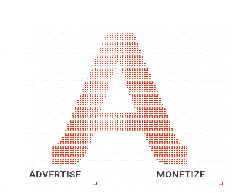Day 28: How to Pay Your Tax in Pakistan — Payment Vouchers (PSID), Banks & Confirmation
Paying your tax is the final, crucial step of compliance after preparing and filing your return in Pakistan. Without recording the payment correctly, your return can remain incomplete, trigger notices, or exclude you from the Active Taxpayers List (ATL). Thanks to FBR’s digitization, the journey from calculating tax payable to confirming the receipt in IRIS is now streamlined via PSID (Payment Slip ID) and integrated banking channels.
This guide gives you a comprehensive, step-by-step walkthrough for generating PSIDs, choosing the right bank payment method (internet banking, mobile apps, ATMs, or over-the-counter), and confirming that your payment has been posted to your FBR profile—plus pro tips, FAQs, and a practical checklist to keep you error-free.
What Is a PSID (Payment Slip ID)?
A Payment Slip ID (PSID) is a unique numeric code generated through FBR systems (IRIS web portal or Tax Asaan app). It functions like a digital challan, telling banks how much you are paying, for which tax year, and under which head of account (e.g., normal income tax payable, advance tax, penalty/surcharge, etc.). You must have a valid PSID to pay via bank channels—no PSID, no payment posting to your tax profile.
Key points:
- It’s generated against a specific tax head and tax year.
- It’s time-bound (if it expires before you pay, generate a fresh PSID).
- It ensures your payment routes directly to your CNIC/NTN record for correct posting.
When Do You Need a PSID?
- After computing tax in your return and seeing a tax payable balance.
- For advance tax (e.g., if you are making periodic payments during the year).
- For penalties/surcharges (e.g., late filing surcharge for ATL restoration).
- To regularize notices/demands raised by FBR (e.g., in response to a notice).
Step-by-Step: How to Generate a PSID (IRIS & Tax Asaan)
You can generate a PSID through both IRIS (web) and Tax Asaan (mobile). The fields and flow are similar; choose whichever is more convenient.
A) Generate PSID via IRIS (Web)
- Log in to your IRIS account (CNIC/NTN + password).
- From the left menu, go to Payments (or e-Payments / Create Payment depending on interface labels).
- Select the Tax Year (e.g., TY 2024).
- Choose Head of Payment:
- Income Tax Payable (against your filed return)
- Advance Tax (if you’re paying during the year)
- Penalty/Surcharge (if applicable)
- Other relevant heads as per your scenario
- Enter Amount (if not auto-populated).
- Click Generate PSID.
- Save/Download the PSID (PDF or screenshot). You’ll need it for payment.
Pro tip: If your return shows “tax payable”, calculate the return again before generating PSID to ensure the exact amount is captured.
B) Generate PSID via Tax Asaan (Mobile App)
- Install & open the Tax Asaan app; log in with your IRIS credentials.
- Navigate to e-Payments.
- Choose Tax Year and Head of Payment.
- Enter Amount (or confirm the populated amount).
- Tap Generate PSID, then save it.
Good to know: If a PSID expires before payment, simply generate a fresh one—don’t pay against an expired code.
Paying Your Tax: All Accepted Methods
Once you have a valid PSID, you can pay through any of these channels. The process is safe, quick, and integrated with FBR’s systems via the national payment networks.
1) Internet Banking (Web Portals)
Nearly all major banks support PSID-based payments:
- Log into your bank’s internet banking.
- Go to Bill Payments / Government Payments / FBR Taxes.
- Select FBR Tax Payment and enter the PSID.
- Verify the details (name, CNIC/NTN, amount, tax year, head).
- Confirm the payment.
Why use internet banking?
Fast, paperless, and you get an instant digital receipt you can store for your records.
2) Mobile Banking Apps
Most Pakistani banks have a mobile app with a similar flow:
- Open the app → Payments / Government / FBR Taxes → Enter PSID → Confirm.
- Save the app’s payment confirmation message or PDF receipt.
Pro tip: Mobile apps are often the fastest route—especially near deadlines when web portals slow down.
3) ATM Machines
Some banks also allow payments via ATMs:
- Insert card → Bill Payments / Government → FBR Taxes → Enter PSID → Confirm → Collect receipt.
Use case: Helpful if you don’t use internet banking or your app is down.
4) Over-the-Counter (OTC) at Bank Branches
Prefer to pay at the counter? You can:
- Visit an authorized bank branch (e.g., HBL, UBL, MCB, ABL, NBP, Meezan, Bank Alfalah, etc.).
- Provide your PSID at the counter (printed or digital).
- Pay via cash/cheque/account debit.
- Take your stamped receipt.
Tip: For cheque payments, confirm posting timelines—your payment posts after the cheque clears.
Confirming Your Payment: Don’t Skip This!
Payment confirmation ensures your money is matched to your tax record. Do these checks:
1) Bank Confirmation
- Save the bank receipt (PDF / screenshot / printed).
- Note date/time and transaction reference.
2) IRIS Confirmation
- Log in to IRIS → Payments / Payment History.
- Confirm that the PSID shows as Paid and is linked to the correct head and tax year.
3) Return Dashboard (If Applicable)
- If you paid tax against a return, revisit the return screen and recalculate to see tax payable = 0 (or reduced by the amount you paid).
- Download updated Acknowledgment for your records.
Pro tip: Sometimes bank-to-FBR posting takes a few hours. If it hasn’t appeared within 24–48 hours, contact your bank support and the FBR helpline with your PSID and bank reference.
Practical Scenarios (Walkthroughs)
Scenario 1: Salaried Individual, Tax Payable After Employer Deductions
- Your employer deducted tax every month, but due to adjustments, your return still shows PKR 8,500 payable.
- Generate PSID (IRIS → Payments → Head: “Income Tax Payable”).
- Pay via your bank app against PSID.
- Confirm in IRIS (Payment History shows Paid).
- Recalculate return; tax payable should now be zero.
- Download the updated acknowledgment.
Scenario 2: Freelancer/Business Person Paying Advance Tax
- You expect a higher profit this year and want to pay advance tax to avoid a big bill later.
- Generate PSID using Head: “Advance Tax” for the current tax year.
- Pay via internet banking; store the receipt.
- At year-end, IRIS will adjust your advance tax against your final liability.
Scenario 3: Late ATL Surcharge
- You filed late and want to restore ATL status.
- Generate PSID for “Surcharge for Late ATL” (as applicable).
- Pay via your bank → confirm in IRIS → check your ATL status after the weekly ATL update cycle.
Common Issues & Troubleshooting (With Fixes)
Issue 1: “Invalid PSID” in Bank App
- Double-check the digits and tax year.
- If still invalid, the PSID may be expired—regenerate a fresh one.
Issue 2: Paid at Bank, But IRIS Shows “Unpaid”
- Allow 24–48 hours; keep an eye on Payment History.
- If still missing, contact your bank with transaction ref, and notify FBR helpline with your PSID and CNIC/NTN.
Issue 3: Paid the Wrong Head/Amount
- Contact your bank immediately for reversal or correction (where available).
- If reversal isn’t possible, speak to a tax consultant about adjustment options in the return or formal correction request via FBR.
Issue 4: Duplicate/Double Payment
- Raise a dispute with your bank for one payment reversal.
- Keep both receipts; provide evidence to the bank and FBR if asked.
Issue 5: Bank App Overload Near Deadline
- Try internet banking or another bank account you hold.
- Use OTC at an authorized branch early in the day.
Best Practices for Error-Free Payments
- Match the head: Ensure your PSID head matches your actual liability (e.g., “Income Tax Payable,” not “Advance Tax,” unless that’s what you intend).
- Pay early: Avoid last-day traffic on bank systems.
- Keep all proofs: Store PSID PDFs, bank receipts, and IRIS acknowledgments in a safe folder.
- Recalculate after paying: Confirm tax payable goes to zero (or the expected balance).
- Don’t share OTPs: Treat your bank OTPs and IRIS password as confidential.
- Review ATL status: After filing and paying, verify your ATL a week or two later.
FAQs: PSID, Banks & Confirmation
Q1: Can I pay someone else’s PSID from my bank account?
Yes. Payments route by PSID, not by the bank account owner’s CNIC. Ensure the PSID details (CNIC/NTN, tax head, year) belong to the intended taxpayer.
Q2: How long is a PSID valid?
Validity durations can vary. If a PSID becomes expired, simply regenerate a fresh one and pay against that.
Q3: Can I part-pay a PSID?
Typically, a PSID is created for a specific amount. If you need to split payments, generate separate PSIDs per partial amount (if the system allows) or consult a tax professional on the correct approach for your case.
Q4: What if I paid more than my liability?
You may seek adjustment against future liabilities or request a correction/refund as per FBR procedures. Keep all documentation and consult a professional.
Q5: Do I need to upload bank receipts to IRIS?
No, not for standard payments. The bank network posts the payment automatically to FBR. You should, however, keep your receipts for your own records and for any future query or audit.
Q6: Does paying tax automatically add me to ATL?
No. Timely filing of the return plus proper payment are both prerequisites. For late filers, paying the ATL surcharge (where applicable) is also required for ATL inclusion.
Final Compliance Checklist (Print & Keep)
- Return calculated and tax payable confirmed
- Correct Tax Year selected
- Correct Head of Payment selected
- PSID generated and saved (PDF)
- Payment made via bank app/web/ATM/OTC
- Bank receipt saved (PDF or screenshot)
- IRIS Payment History shows Paid
- Return recalculated → payable now zero (or as expected)
- Acknowledgment downloaded and stored
- ATL status checked later (if applicable)
MTF & Co. at One Web One Hub — Seamless PSID & Payment Support 
Confused about picking the right payment head or reconciling a payment that isn’t posting? Let MTF & Co. – Tax & Corporate Advisory handle it for you through One Web One Hub.
What we do for you:
- PSID Generation & Review: We select the correct payment head, tax year, and amount so your payment lands exactly where it should.
- End-to-End Payment Assistance: Guidance through internet banking, mobile apps, ATM, or OTC—including live support near deadlines.
- Payment Posting Reconciliation: If your payment doesn’t reflect in IRIS, we follow up with the bank and FBR helpline, documenting everything until it appears.
- Return Recalculation & Acknowledgment: We re-validate your return, ensure tax payable is zero, and archive your acknowledgment for compliance.
- ATL Restoration: Late filer? We handle ATL surcharge PSIDs, payment, and status follow-up.
- Corporate & AOP Support: Bulk payments, multi-PSID scheduling, and year-end reconciliations for businesses and professional firms.
Make your payment process stress-free.
📞 WhatsApp: +92-336-9324829
📧 Email Support: mtfco@onewebonehub.com
👉 Visit OneWebOneHub.com for more details.
Stay compliant, avoid penalties, and keep your ATL status—the smart way.