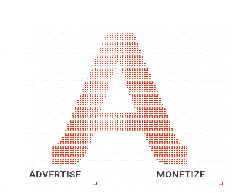Day 22: How to File Income Tax Return on IRIS (Step-by-Step)
How to File Income Tax Return on IRIS (Step-by-Step)
The FBR’s IRIS portal is the official online platform to file income tax returns in Pakistan. If you’re filing for the first time or need a refresher, this step-by-step guide will help you navigate the process with ease.
Step 1: Log in to the IRIS Portal
Visit https://iris.fbr.gov.pk
Use your CNIC number as the login ID and enter your password. If it’s your first time logging in, use the temporary credentials sent to your registered email or SMS after NTN registration.
Step 2: Navigate to the Income Tax Return Form
Once logged in:
- Click on “Declaration” in the left-hand menu.
- Select “Income Tax Return” for the relevant tax year (e.g., 2024).
Step 3: Fill Out the Income Details
You’ll be presented with multiple sections. Fill in the appropriate ones:
- Employment Income: For salaried individuals
- Business Income: For freelancers and businesspersons
- Property Income: For rental property holders
- Capital Gains: For stock/property sellers
- Foreign Income: If applicable
Each section requires:
- Gross income
- Tax already deducted (if any)
- Exemptions or tax credits (e.g., Zakat, donations)
Step 4: Enter Tax Deductions & Credits
Input details for:
- Zakat, insurance premiums, or donations under deductions
- Investment in shares or pension funds under tax credits
- Attach scanned evidence (if needed)
Step 5: Complete the Wealth Statement
Fill out:
- Assets: Property, bank balances, investments
- Liabilities: Loans, credit card balances
- Reconciliation: Match your net increase in assets with income declared
Step 6: Verify & Submit
Once all sections are filled:
- Click “Calculate” to generate your tax payable or refund.
- Review carefully to avoid errors.
- Click “Submit” once confident.
- You’ll receive an Acknowledgement Receipt in your IRIS inbox.
Step 7: Download Tax Return & Wealth Statement
After submission:
- Go to “Inbox” > “Completed Tasks”
- Download Income Tax Return and Wealth Statement for your records.
Tips for a Smooth Filing
- Use Google Chrome or Microsoft Edge for best performance.
- Keep all documents handy: CNIC, payslips, bank statements, utility bills, etc.
- File early to avoid system crashes close to the deadline.
Need Assistance? 
MTF & Co. – Tax and Corporate Advisory provides expert tax filing services for individuals, salaried persons, business owners, and freelancers. Whether you need help filing on IRIS or preparing your tax documentation, we’ve got you covered.
📞 Call or WhatsApp: +92-336-9324829
📧 Email Support: mtfco@onewebonehub.com
👉 Visit OneWebOneHub.com for more details.
Your tax return is just a few clicks away – let us handle the hassle!